If you video card supports OpenCL, you'll be able to use Wings PBR render option:
 dgud's render (orignal thread on old forum)
dgud's render (orignal thread on old forum)
and also increment the proxy level:
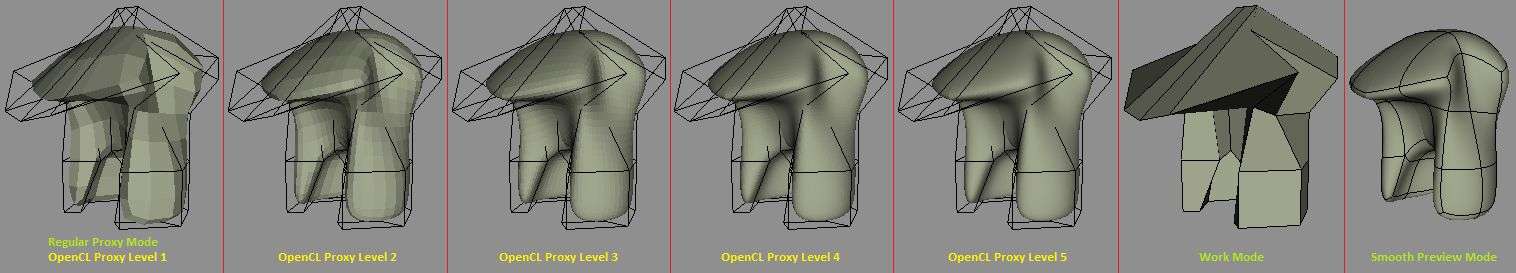
But, if your machine doesn't has OpenCL support you still can get these resources available by installing OpenCL based on CPU (with SSE support). From the old forum - OpenCL Renderer:
 dgud's render (orignal thread on old forum)
dgud's render (orignal thread on old forum)and also increment the proxy level:
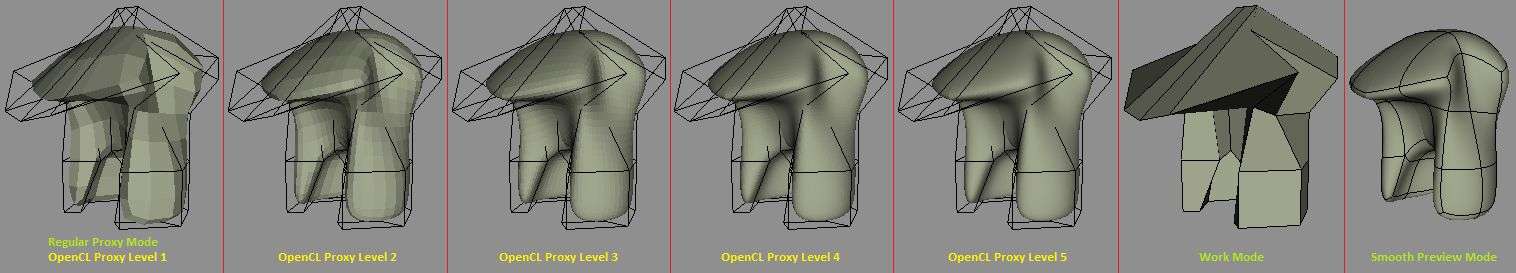
But, if your machine doesn't has OpenCL support you still can get these resources available by installing OpenCL based on CPU (with SSE support). From the old forum - OpenCL Renderer:
- a) For old Intel processors (like P4) or on-board GPU (like Intel G33/31): ATI Stream SDK 2.3 is the last version that supports Windows XP SP3 (only available at my 4shared: OpenCL driver for Intel x WinXP); (tested)
b) For new Intel processors: OpenCL™ Drivers and Runtimes for Intel® Architecture - download.(not tested).
In case the GPU doesn't supports OpenCL, there is still the possibility to use the OpenCL stuff by installing the CPU version. Look for the 'Intel® Xeon® Processor OR Intel® Core™ Processor (CPU) Runtimes' at the page above;
c) For AMD processors: AMD Accelerated Parallel Processing (APP) SDK - download page. You must run the installer and - after select the Custom option - select only the module AMD APP CPU SDK Runtime and go ahead; (not tested)



