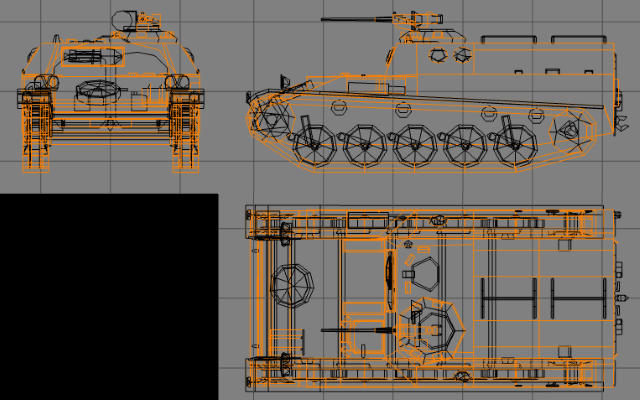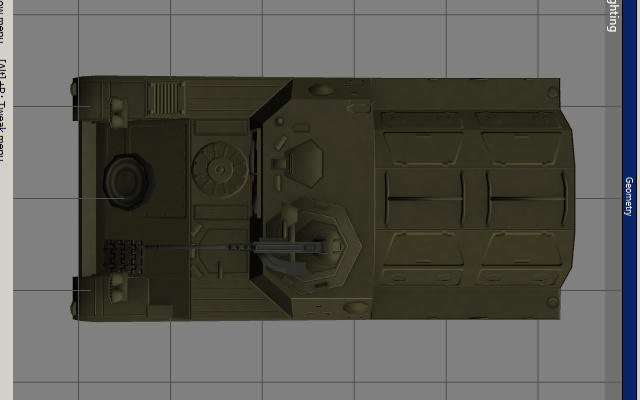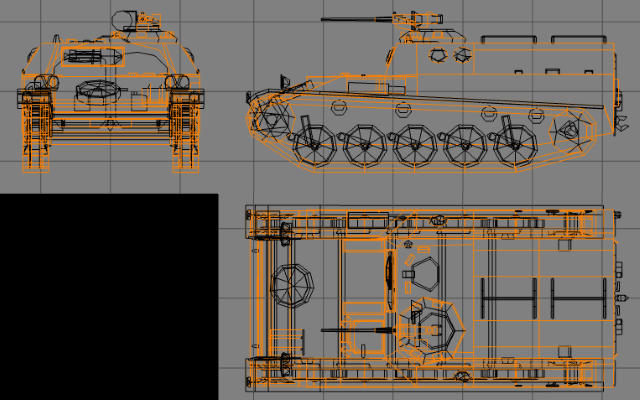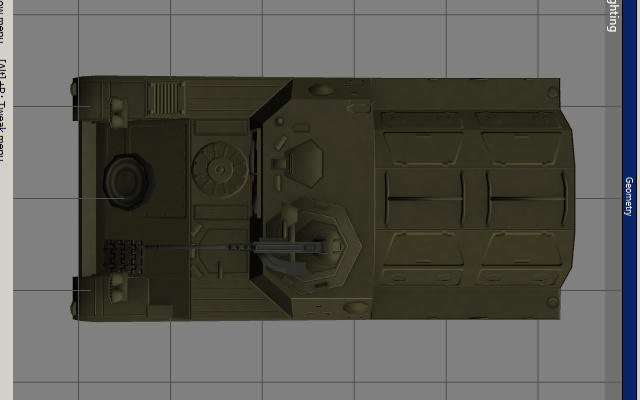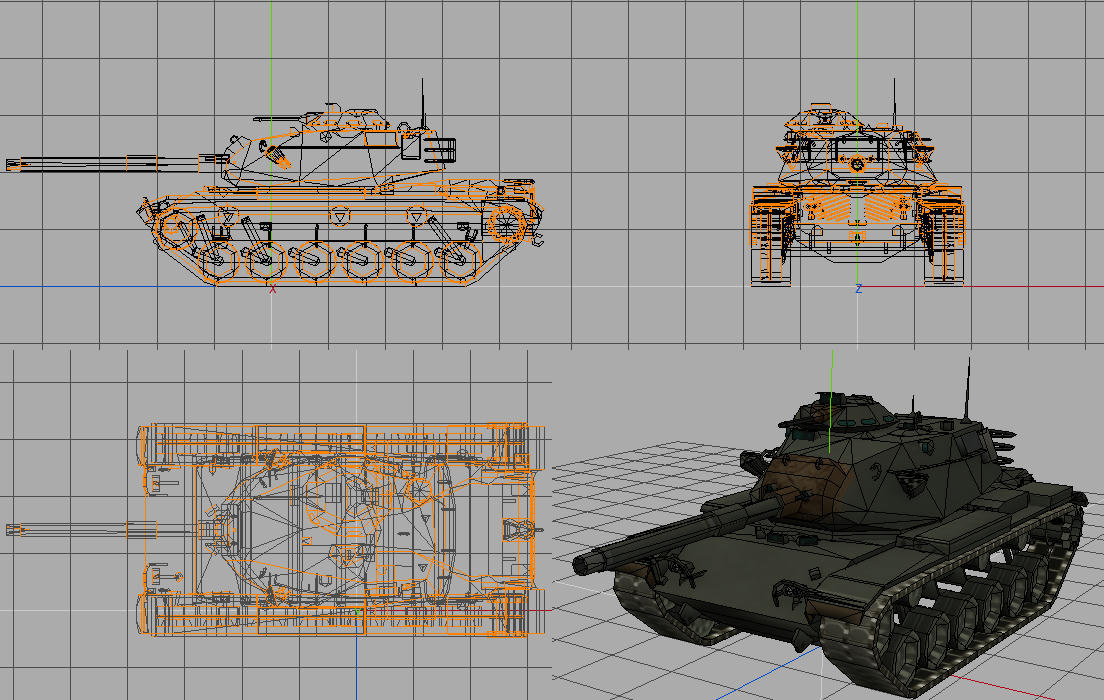One more time

AMX 13 VCI
Low Poly (2.7k vertices, 2.4k faces)
Wings3d / Wavefront / 3ds DL by mediafire
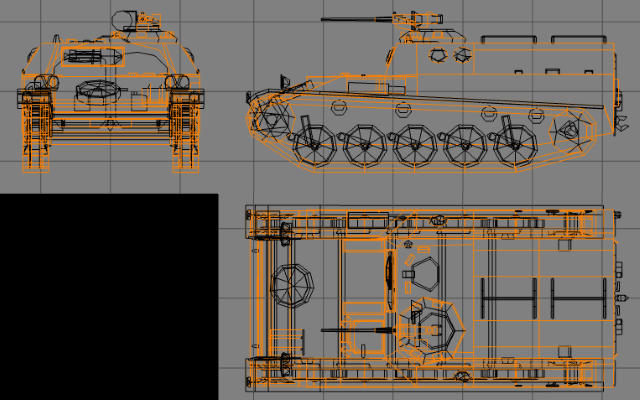


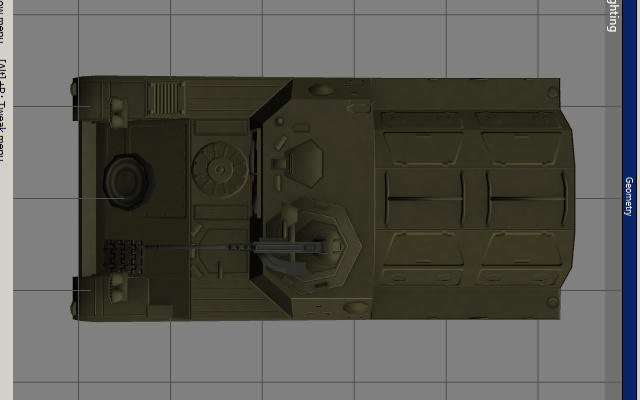
Readme:
"AMX 13 VCI" Wings-3d models by modEmMaik
License: Creative Commons Attribution-NonCommercial-ShareAlike 4.0 International Public License
http://creativecommons.org/licenses/by-nc-sa/4.0/
Low Poly (2.4k faces / 4.7k edges / 2.7k vertices) model of the basic AMX VCI/VTT from the 50's
- Wavefront (.obj) format
- 3d Studio (.3ds) format
- Textures in tga format
Used tools:
Paint.NET for textures
Blender for baking normals and ambient occlusion
Reference by 1/35 model from heller (No. 81140)
Have Fun,
modEmMike
modEmMaik it looks great.
You did an excellent work on the texture. Did you use vertex color and extract the painted texture or you paint everything outside Wings3D?
Thanks for asking and this positive feedback

I have used some simple models for bumpmap creation (see the download link and attachments).
I copied the screenshot into the texture bumpmap layer in order to add more details to the handdrawn secions.
As always, I also used blenders "Bake texture" feature for basic bumpmap and ambient occlusion layers.
DL-Link bumpmap generation example and multi-layer body texture
modEmMaik, just to check if I understood it right...
You used the
bump_ref.wings - in orthographic view - to extract the bump map you used in Gimp. Is that right?!
If so, a couple of years ago, the user
linkoboy changed a shader of Wings3D v1.5.4 to allow him to extract normal maps. I did a test too. You can check it
here.
Thinking about this way to capture normal map - for a situation like that, nowadays the AO can be done in the same way. It's not a big deal, but a trick that can be useful sometimes.
Thanks for the positive feedback and the tip

I have checked the shaders (using 2.1.5 version and replaced the hemilight shaders with linkoboy version).
The results look promising good

Using screenshots and integrating them into a bumpmap creates a very usefull sequence.
Is there any other way for texture extraction?
I tried to use a debug tool in combo with wings3d, but without result.
Well.... was bored after playing all games on my rig during lockdown...
M60 A3 low poly model (3.5k faces / 6.6k edges / 3.7k vertices)
DL-Link by Mediafire:
DL-Link by MediaFire
Some pics:
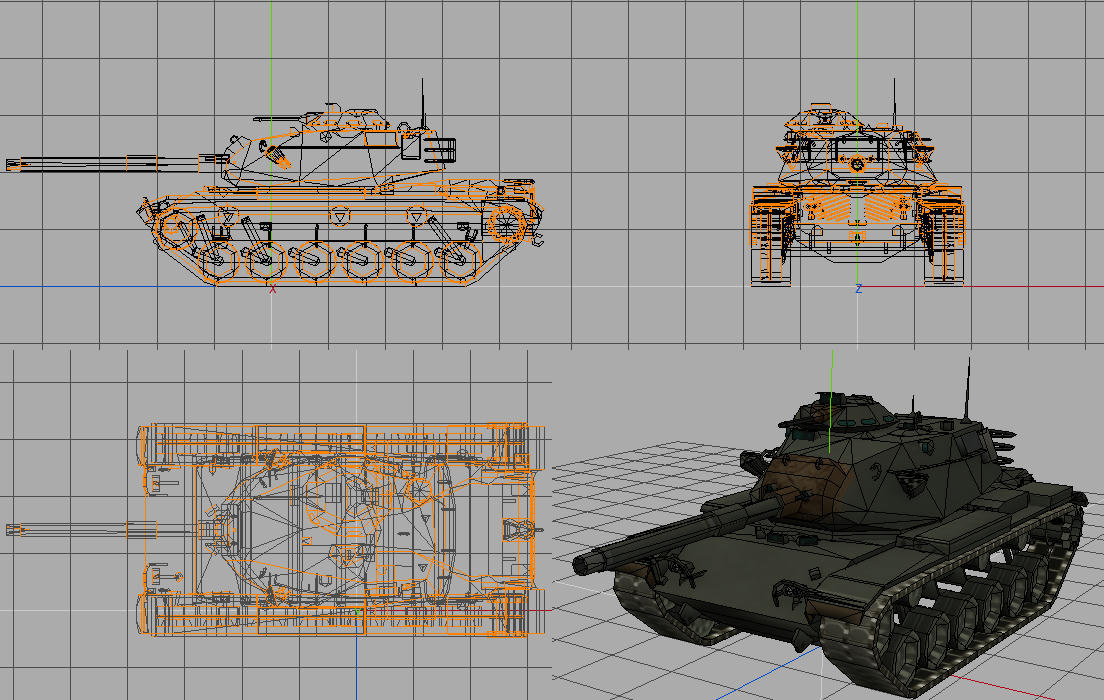



"M60 A3" Wings-3d models by modEmMaik
License: Creative Commons Attribution-NonCommercial-ShareAlike 4.0 International Public License
http://creativecommons.org/licenses/by-nc-sa/4.0/
Low Poly (3.5k faces / 6.6k edges / 3.7k vertices) model of the basic M60A3 MBT from the 80's
- Wavefront (.obj) format
- 3d Studio (.3ds) format
- Textures in in multilayer photoshop format
Used tools:
Wings3D v1.54 (detail bump map generation) and v2.2.4
Paint.NET v4.2.5 for textures
Blender v2.60 for baking normals and ambient occlusion
Credits:
All tool developers ... cudos
Model is based on AFV Club M60A3/TTS 1:35 model
scalemates briefing page
Have Fun,
modEmMike
Great work. Love the detail. Glad you got bored with playing games...

oort