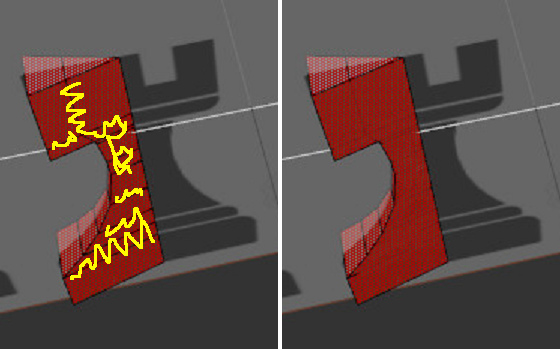Hi!,
claus82
Would you like to make a perfect solid object from slice rotations?
It would be helpful if you could tell me what commands you used.
So...... I probably thought of the following:
Is my understanding of that correct?

If the vertices are stuck together, Body > weld command may your help.
1) Switch to Body Selection mode,and select the object.
2) Weld command by RMB
3) Set Distance Tolerance , and OK.
---------------
tkbd
(Edit)
I found a way to make a solid object from your slice object.


The important thing is correct selection area to apply Mirror command.
And CleanUp and weld commands for fix.
Otherwise you will be mess up by tangled overlapped objects.
What is tangled overlapped objects?
Before, I had the same experience as you too when trying to make a ladder with the mirror command.

tkbd, thanks for the charts - I love them.
After a while working with Wings3D and knowing its "rules" the situation in the image with the annotation "with wrong selection" is in fact possible to work with.

With that selection, we just need use
Dissolve which will remove the center edge - making the selection one face - and then, we can apply mirror to complete the object.
It's my workflow in cases like this - and I used in my
ornament shape
Hello tkbd and micheus.
I am very thankful for the replies. Indeed.
@ tkbd I simply tried to copy what micheus did in the youtube video that he linked, not step by step, because otherwise I would learn nothing.
In my case I created the "shape with thickness"(see the horse), then I scaled one side to zero relatively to the background image and I rotated the border part by 15°, then I did the same with the other side and i rotated by -15° (see the tower) . Then I welded. But it seems sometimes it works sometimes not, and I am pretty sure it is my method not the software.
@micheus You are good inspiration for me but so sorry if you are put into situations, I am trying to reproduce what you do in your videos because I really find them helpful. So bad Youtube removed descriptions!!!
Here the reference pic
https://drive.google.com/open?id=1AtsJbV..._qgFdSA6lY
Best to both of you and thanks for the time you have dedicated to my newbie posts even if I should be almost an expert.
Cheers
Quote:I really find them helpful. So bad Youtube removed descriptions!!!
Yeah!
That made most of my videos useless for newbies.

What you have keep in mind when using that approach is that you have to be working with a single face. Otherwise you are going to get the mesh "leaking" when you smooth it.
Specifically in that "tutorial", we are starting from an outline which is the best representation the use of it. So, as it seems you are starting from a flat object, then you just need to remove the "inner" edges and get the outline to start to rotate the only one face.
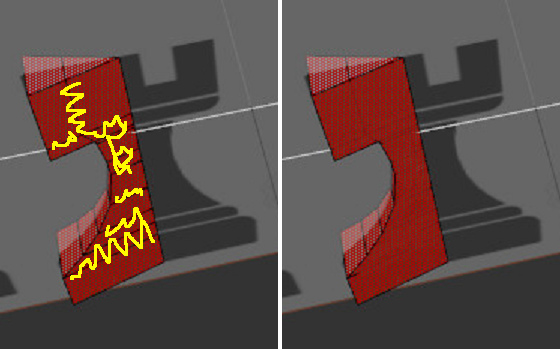
Thank you again!!! Cheers
Micheus,Thank you for tutorial video
That good!!,It was very helpful for me too.
claus82
Thank you for reply.
claus82 Wrote:Then I welded. But it seems sometimes it works sometimes not, and I am pretty sure it is my method not the software.
If Weld command fails, try increase a little the option value of Distance tolerance in the command.
But,be careful, don't set a too large value as this will affect the mesh precision.
(Appropriate value about 0.001 - 0.00001)

See ya!
----
tkbd
@ tkbd
Well I am not new to tolerances, considering that I use also other softwares, but probably I did something notu correct.
Anyway I thank you, I am showing the result
Beautiful. You could share it in our gallery.