
+- Wings 3D Development Forum (https://www.wings3d.com/forum)
+-- Forum: Wings 3D (https://www.wings3d.com/forum/forumdisplay.php?fid=1)
+--- Forum: Bug Reports (https://www.wings3d.com/forum/forumdisplay.php?fid=12)
+--- Thread: [fixed] Display bug when os global scale enabled (/showthread.php?tid=2935)
[fixed] Display bug when os global scale enabled - clement.thomas - 05-13-2020
Hi,
I launch for the first time Wings3D on kubuntu 20.04.
My screen resolution is 3840x2160 with global scale 200%.
The workspace looks like that :
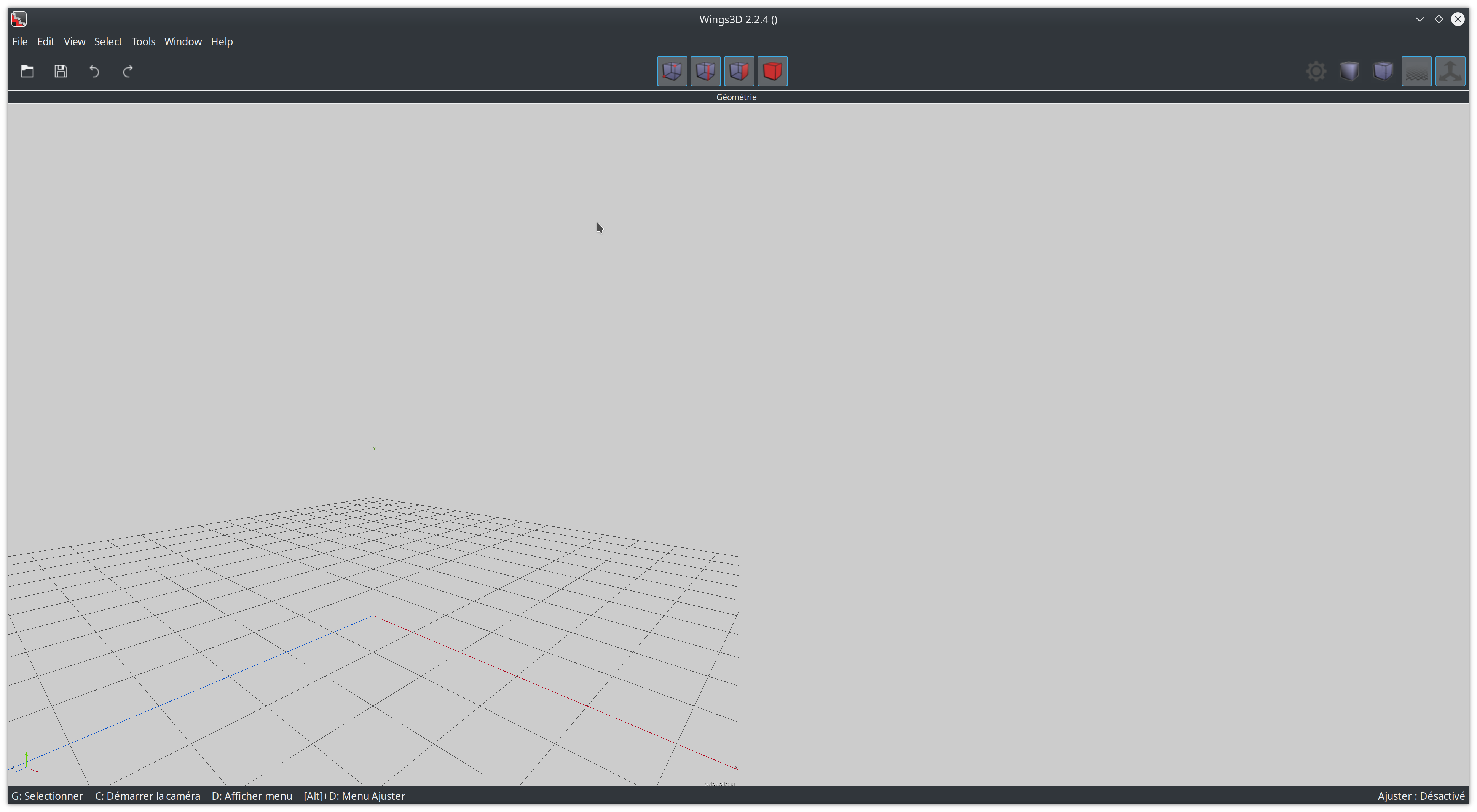
If I set the global scale to 100%, Wings3D display is good.
Regards,
RE: Display bug when os global scale enabled - dgud - 05-16-2020
I pick up the scale factor from wxWidgets so that clearly report 1.0 on linux,
so I don't know how to handle that, maybe a user option so you can at least
workaround it manually.
Unfortunately it will not make it into the next release..
RE: Display bug when os global scale enabled - clement.thomas - 05-16-2020
I don't know why but it seems fixed in 2.2.6.1.
Thanks !!!!
RE: Display bug when os global scale enabled - micheus - 05-16-2020
Great to hear that.
Thanks for the feedback.
RE: [fixed] Display bug when os global scale enabled - dgud - 05-17-2020
I'm so confused now