10-24-2013, 04:49 AM
There is something that bother me a lot when I use POV-Ray and now I saw that the same thing happens here: DOF (distance) being set on Render option (POV neither has it - the exported file need be tweaked - something I need to fix  )
)
Anyway, for any case, don't you think the best place for this information should be in the View->Camera Settings?
Don't we need to consider that we can set (save) different views with possible different DOF?
Again, for any case, is very difficult to measure this information with precision. It would be good if we had a way to do that in the viewport - like we have for Spot light->Position highlight - that is complicated because wings doesn't shows the "camera object" in the viewport.
 )
)Anyway, for any case, don't you think the best place for this information should be in the View->Camera Settings?
Don't we need to consider that we can set (save) different views with possible different DOF?
Again, for any case, is very difficult to measure this information with precision. It would be good if we had a way to do that in the viewport - like we have for Spot light->Position highlight - that is complicated because wings doesn't shows the "camera object" in the viewport.



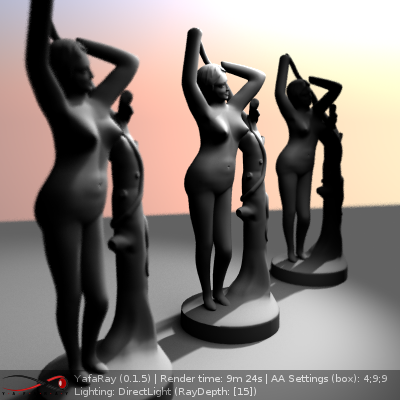
 As Neon22 pointed out, it is important for animation software but not for modeling software.
As Neon22 pointed out, it is important for animation software but not for modeling software.
