Checked. No problem with the conversion here.
Also, the import_export folder is in the right place: plugins/import_export
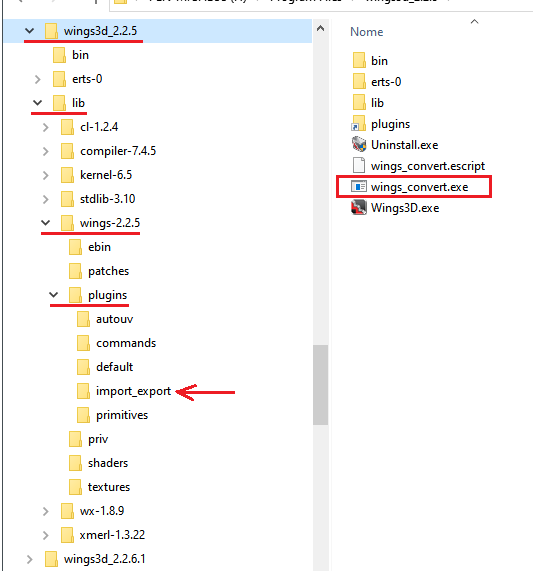
This command line worked perfectly for me - using Wings3D 2.2.5 and 2.2.6:
Which OS are you using?
Can you share a screenshot after you have ran the command?
Also, the import_export folder is in the right place: plugins/import_export
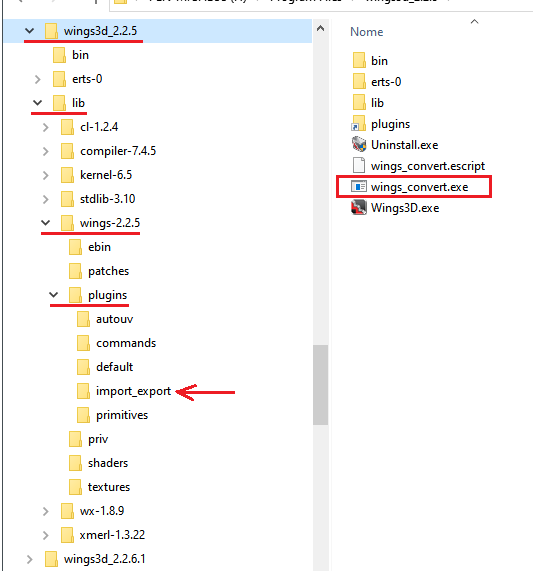
This command line worked perfectly for me - using Wings3D 2.2.5 and 2.2.6:
Code:
c:\temp\wings_convert -f obj --swap_y_z -o c:\temp F:\Wings3D\skull.wingsWhich OS are you using?
Can you share a screenshot after you have ran the command?


![[Image: tw.png]](https://i.postimg.cc/QdjwyGVz/tw.png) @MicheusVieira
@MicheusVieira ![[Image: yt.png]](https://i.postimg.cc/WpJBDwQ5/yt.png) @MicheusVieira
@MicheusVieira ![[Image: da.png]](https://i.postimg.cc/xTvB5TjH/da.png) Micheuss
Micheuss ![[Image: ig.png]](https://i.postimg.cc/4xMvhpC1/ig.png) micheus4wings3d
micheus4wings3d