01-26-2020, 08:48 PM
So I have a wheel, (basically a cylinder). I have marked ALL the edges for cut, and I want to overlay all the segments so that they all have the same uv coordinates.
Wings wants to unwrap it all in a pinwheel. What I'd like is a way to perform the following "macro"
After that, I can align them all center, do a 180 flip on any that are upside down, and scale to taste.
Is there anything like that, or alternately how do I get started writing a plugin for this beast?
Because I have hundreds of these to rotate and align, and a computer would be able to do this in a flash.
Wings wants to unwrap it all in a pinwheel. What I'd like is a way to perform the following "macro"
- Find the longest side of the polygon (object level of course, not face)
- Rotate until that side is horizontal.
- Do this on as many items as are selected.
After that, I can align them all center, do a 180 flip on any that are upside down, and scale to taste.
Is there anything like that, or alternately how do I get started writing a plugin for this beast?
Because I have hundreds of these to rotate and align, and a computer would be able to do this in a flash.
I'd rather live with false hope than with false despair.


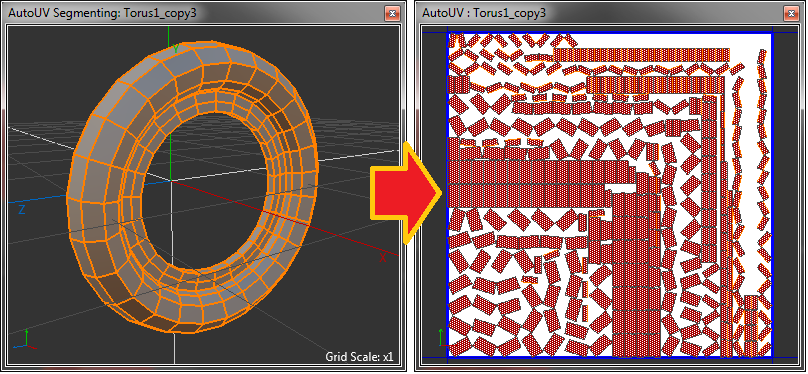
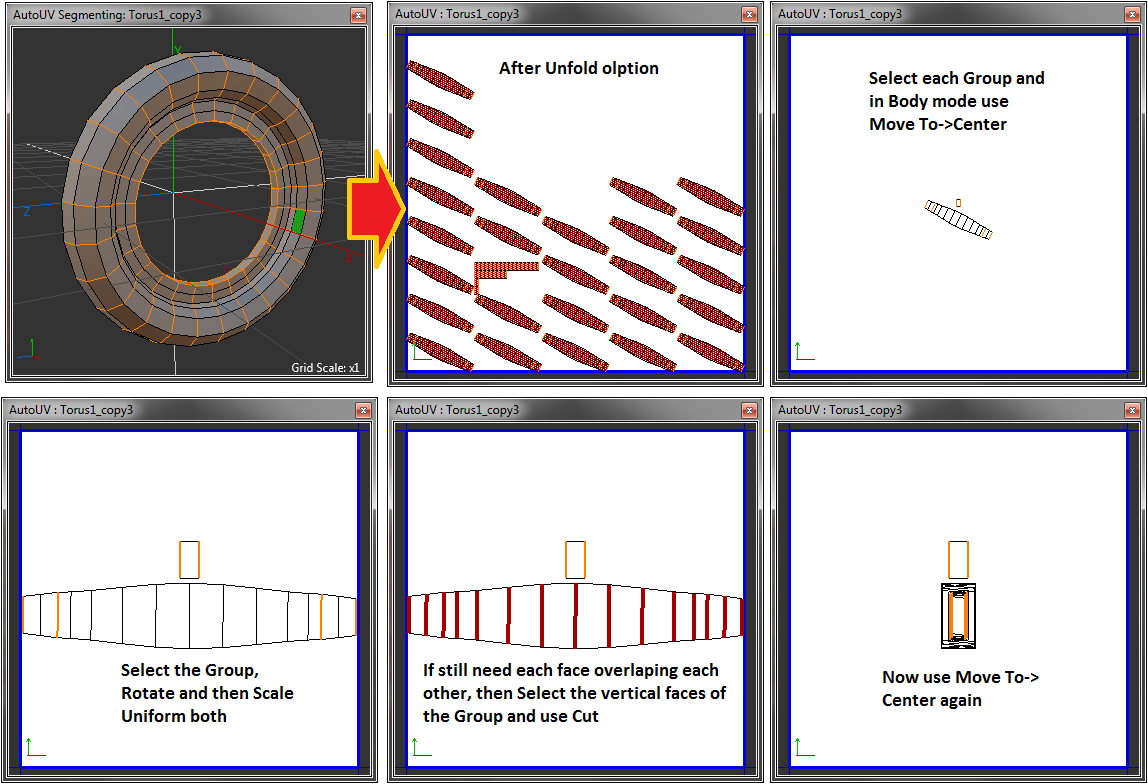
![[Image: tw.png]](https://i.postimg.cc/QdjwyGVz/tw.png) @MicheusVieira
@MicheusVieira ![[Image: yt.png]](https://i.postimg.cc/WpJBDwQ5/yt.png) @MicheusVieira
@MicheusVieira ![[Image: da.png]](https://i.postimg.cc/xTvB5TjH/da.png) Micheuss
Micheuss ![[Image: ig.png]](https://i.postimg.cc/4xMvhpC1/ig.png) micheus4wings3d
micheus4wings3d ![[Image: UQhqqigm.png]](http://i.imgur.com/UQhqqigm.png)