01-10-2020, 09:08 AM
I'm try to improve my uv skills, as a Sketchup user we don't have native uv unwrapping tools so its a compromise most of the time
I built the frame work as separate models but the door I made as a single object, I did the mapping which I'm happy with, then it dawned on me I hadn't beveled my edges.
What would be the best way to deal with this?
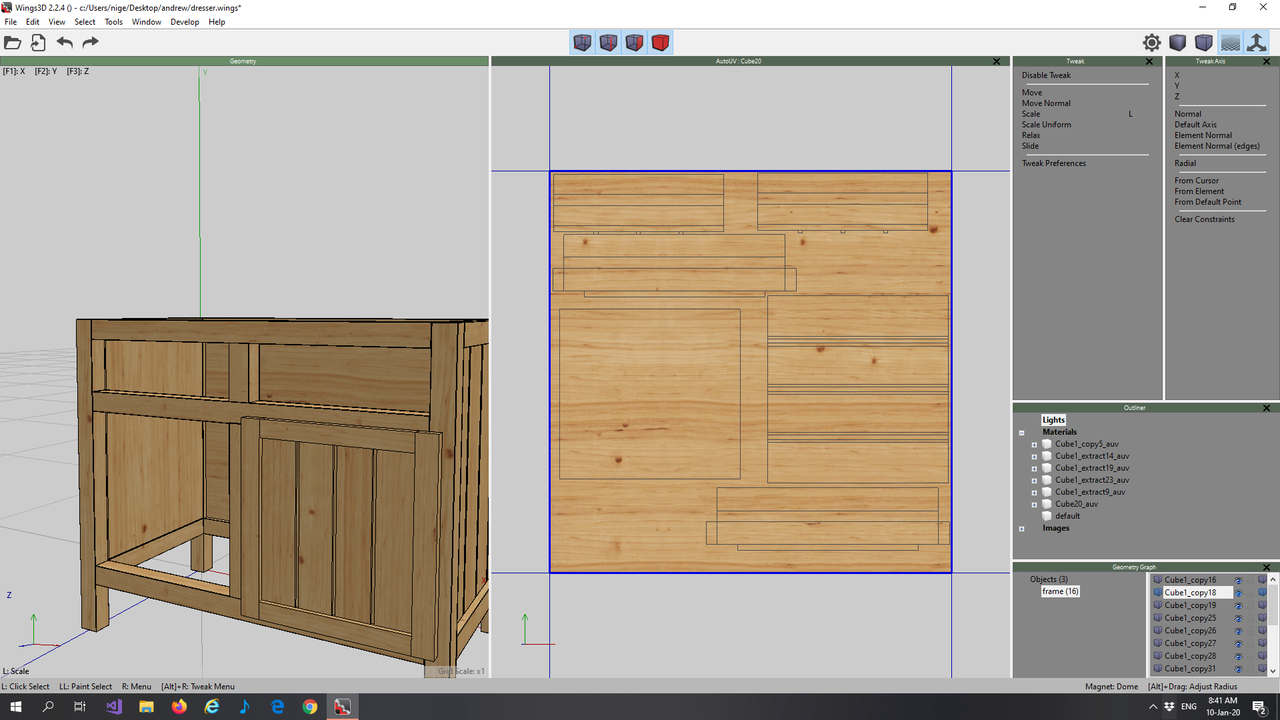
I built the frame work as separate models but the door I made as a single object, I did the mapping which I'm happy with, then it dawned on me I hadn't beveled my edges.
What would be the best way to deal with this?
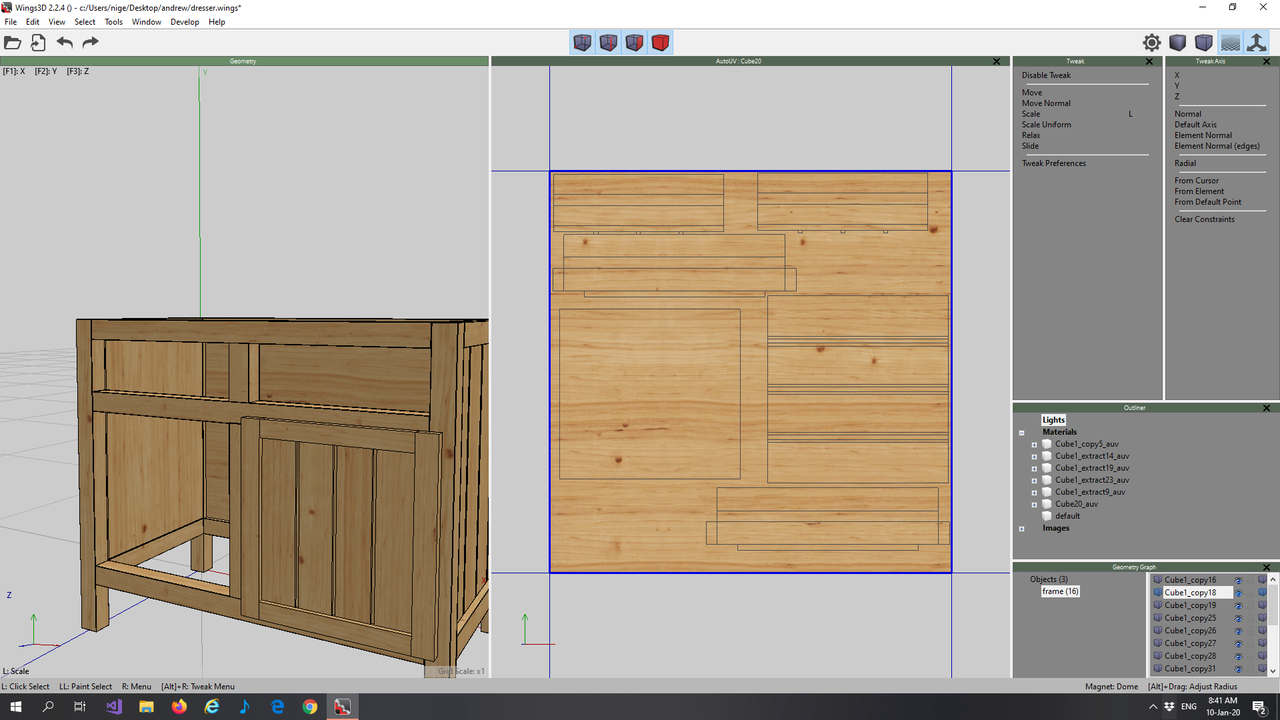



![[Image: tw.png]](https://i.postimg.cc/QdjwyGVz/tw.png) @MicheusVieira
@MicheusVieira ![[Image: yt.png]](https://i.postimg.cc/WpJBDwQ5/yt.png) @MicheusVieira
@MicheusVieira ![[Image: da.png]](https://i.postimg.cc/xTvB5TjH/da.png) Micheuss
Micheuss ![[Image: ig.png]](https://i.postimg.cc/4xMvhpC1/ig.png) micheus4wings3d
micheus4wings3d