07-20-2020, 12:26 PM
Test/debugging the 'Put On' command.
I already played with it a couple of times before and I still found one or two. But, it seems to be ok by now.
I've been working a couple of hours each day testing, fixing and making some adjustments.
I already played with it a couple of times before and I still found one or two. But, it seems to be ok by now.
I've been working a couple of hours each day testing, fixing and making some adjustments.
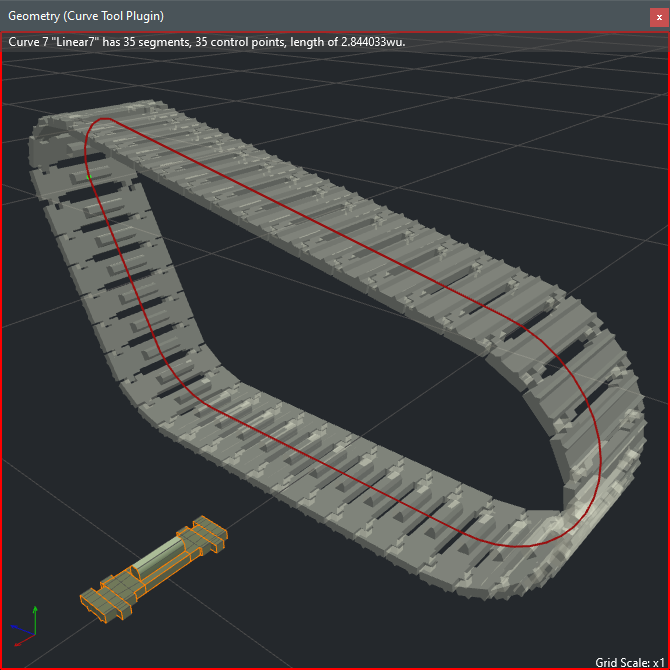
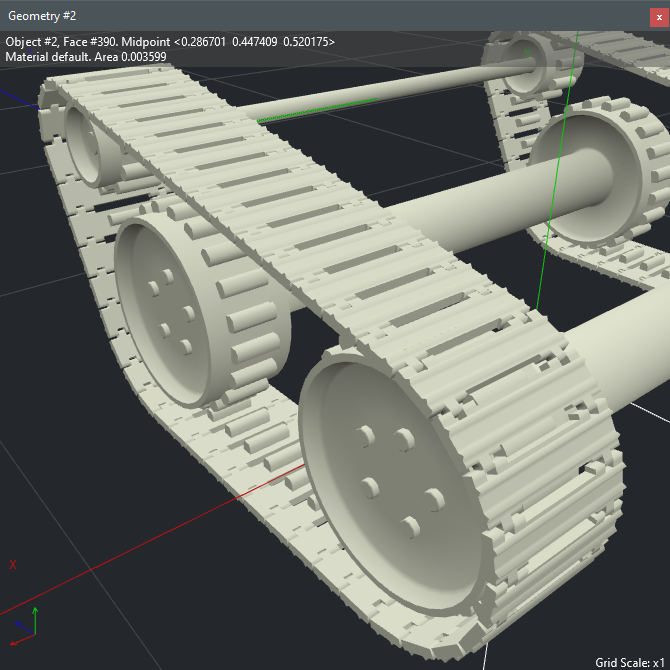
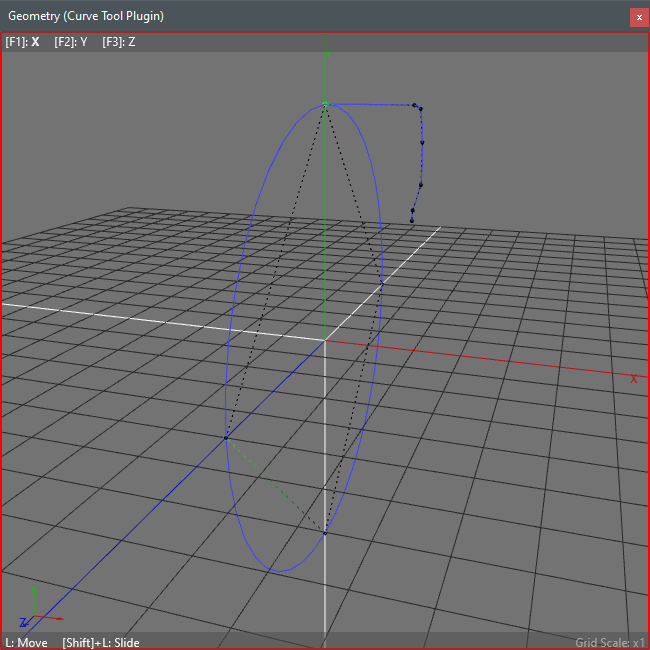
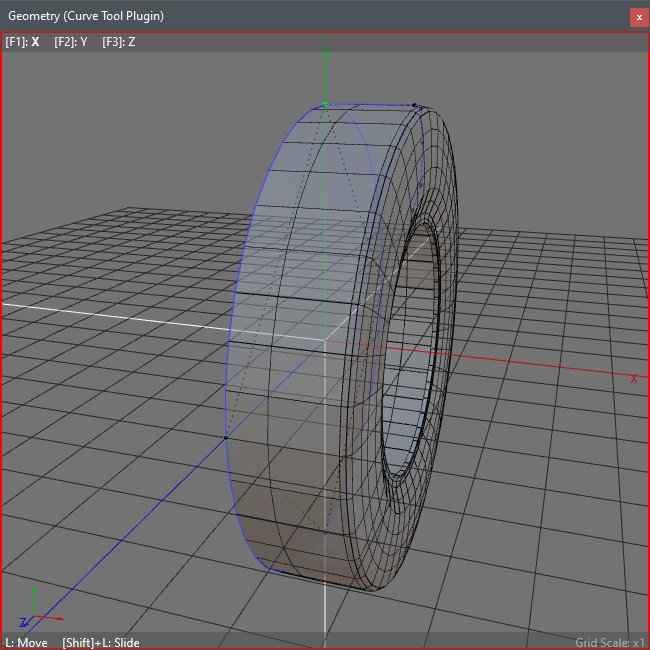
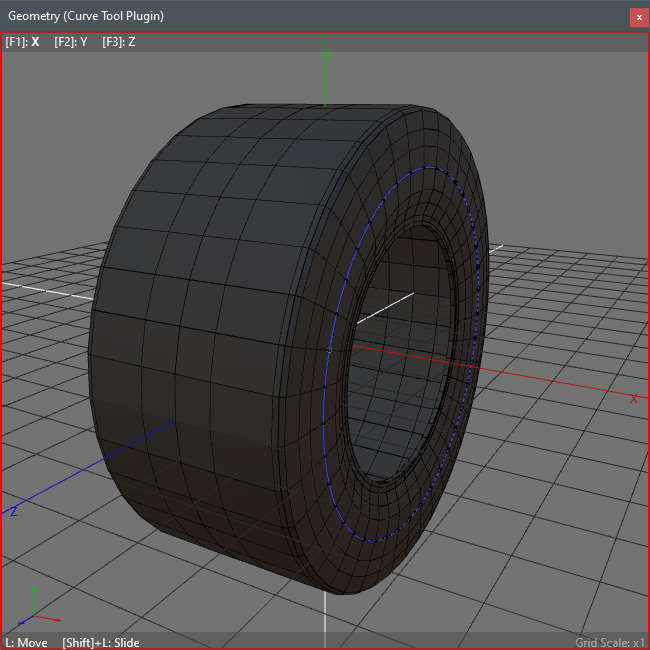
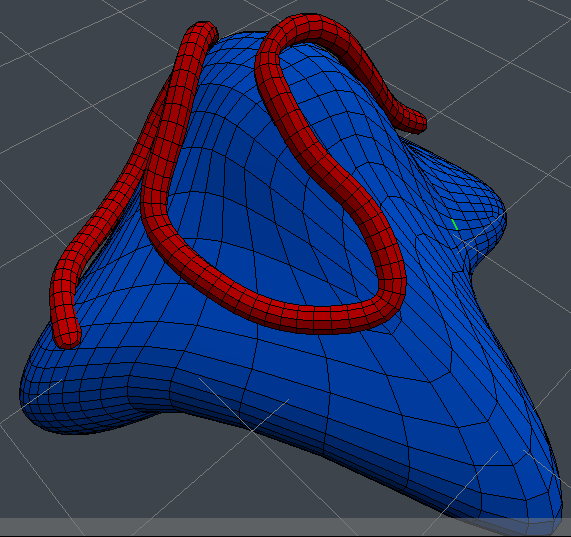

 .
.